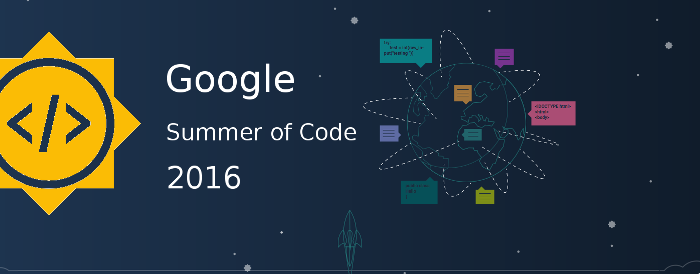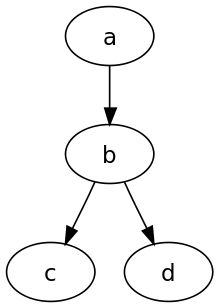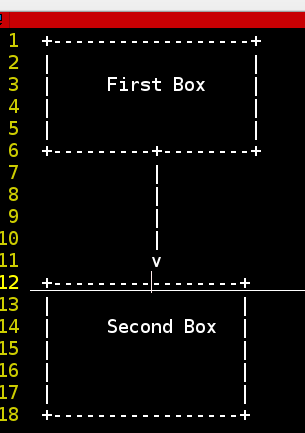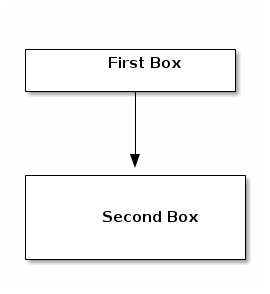“Woaaahhh! It is accepted” that was me when I saw my proposal got accepted. I had goosebumps, it’s a very big achievement for me to get through GSoC.
This started way back when I went for the last years BangPypers meetup, I met Sayan there , wearing that Dgplug T-shirt, he gave all the links he could for starting with open source.
I enrolled myself for Dgplug Summer Training, and that was it, I learnt so many things and got amazing supportive mentors like Sayan, Kushal and Pierre(pingou).
My connection with fedora projects started from then and there, and cut back now I am into GSoC because of Pagure. This makes me feel so humble and excited , it is just that you need to keep moving and working hard , things will fall in place.
FSMK has been a great support for me, introducing me to FOSS and telling us to spread the movement. Vignesh has been a constant support and motivator for me , he has been someone who actually pushed me beyond my limits to make things work.
Mentors at Jnaapti, Gautham Pai Sir and Shreelakshmi Ma’m, they have been a constant source of inspiration, they have seen the urge to learn in me and they have been working on me to make me better.
I don’t know what to say, I am just overwhelmed with the result.
I will be spending my summer working on Pagure and making it the best code reviewing system out there.
I will put the proposal link as soon as it is uploaded to fedora-wiki.
EDIT: The link to fedora-wiki proposal .